Diving into the New & Improved Facebook Analytics
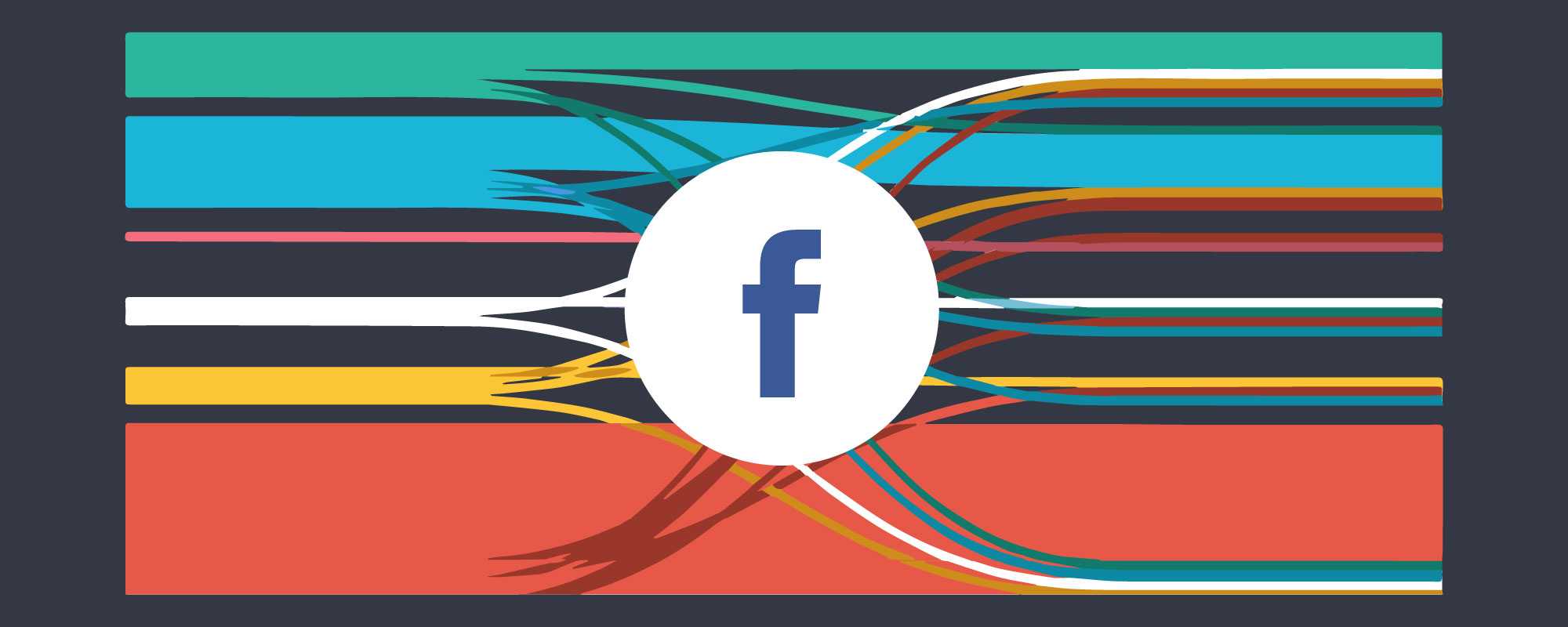
Facebook Analytics got a facelift a few months back—but it might still be new to you. According to Facebook, the new Analytics platform is a way to better “understand and optimize your complete customer journey across the channels you use to interact with customers, such as your app and website.”
Still getting a hang of the new and improved Facebook Analytics? Read on.
What is Facebook Analytics?
In short, Facebook Analytics is essentially a step up from Page Insights. In this improved platform, you can access more aggregated data, leverage advanced machine learning techniques, and ultimately generate more customer insights to inform your marketing strategy.
Here are the two major updates you need to start using.
1) Omnichannel analytics & journeys
The struggle between tracking people across the devices they use has been an age-old challenge in digital marketing. It’s likely that a consumer may research a product on their desktop, interact with an ad on their Facebook app, and eventually make a purchase on the website.
The new omnichannel analytics feature allows you to log these activities more accurately across the Facebook network, even when you have different app IDs for your properties.
On your Business Manager homepage, you can create a new event source group (ESG) to include all properties of your business, including IOS and Android apps, desktop and mobile websites, Facebook pages, as well as Messenger bots.
When you set this up, you can compare and contrast different channels for various parameters such as revenue and active users by channel sources on the dashboard. On the “Journey” tab, you can also view your customers’ interactions with your business properties across different channels from beginning to conversion.
Going forward, you can also segment audiences by creating events across channels, like people who interacted with your Messenger bot on their phone and visited your website on their laptop.
2) Automated insights & action funnels
With the omnichannel tracking data in place, Facebook Analytics also comes with built-in machine learning algorithms that help you generate insights and action funnels.
You can browse the highlights of these insights on the Analytics homepage and get more detailed reports under the “Insights” tab. These insights are essentially comparisons performed automatically by Analytics platform with real-time data on how your customers interact with your business across channels.
It’s a quick way to glean big-picture takeaways. For example, you could discover that customers who downloaded your app tend to generate 20% more revenue than all other customers. This can then inform other marketing decisions—like pushing app downloads more heavily.
Similar to automated insights, Facebook Analytics can detect consumers’ action funnels with its machine learning algorithm.
Both of these features help automate analytics by detecting trends in the data for you. With these features, you’re able to dive deeper into the data and better optimize the customer experience.
So, where should you start?
If you already have a Business Manager account, Facebook Analytics platform is available through the “All Tools” tab. If you don’t have one or want to try out the features first, you can also access this very helpful Demo page with a step-by-step tutorial.
—
What new Facebook Analytics features have been the most helpful (or confusing!) to you? Tweet us @Perfect_Search.

Ada Jing is a Northwestern senior from Lanzhou, China. Her dream possessions include a robot that cooks, cleans, and tells her where she put her phone and a horse-sized goose. For transportation purposes, obviously.
