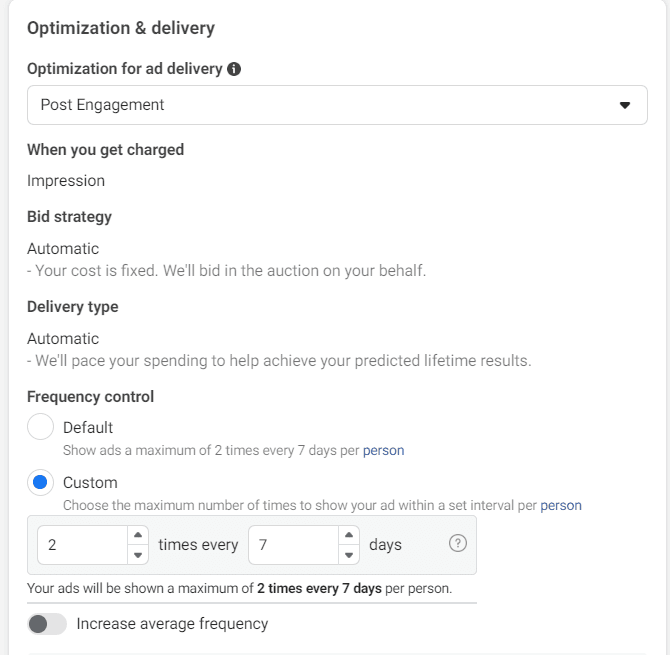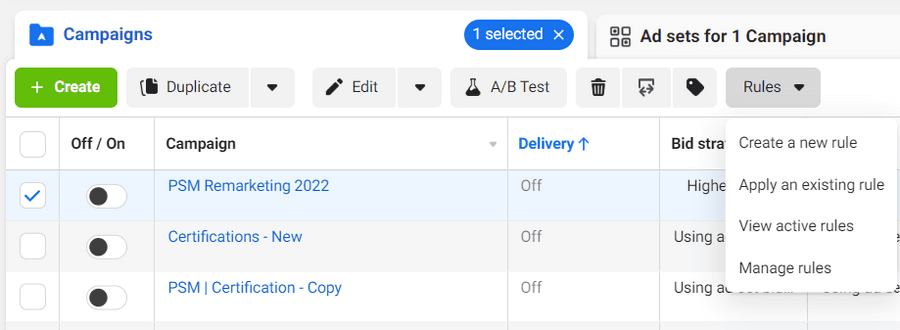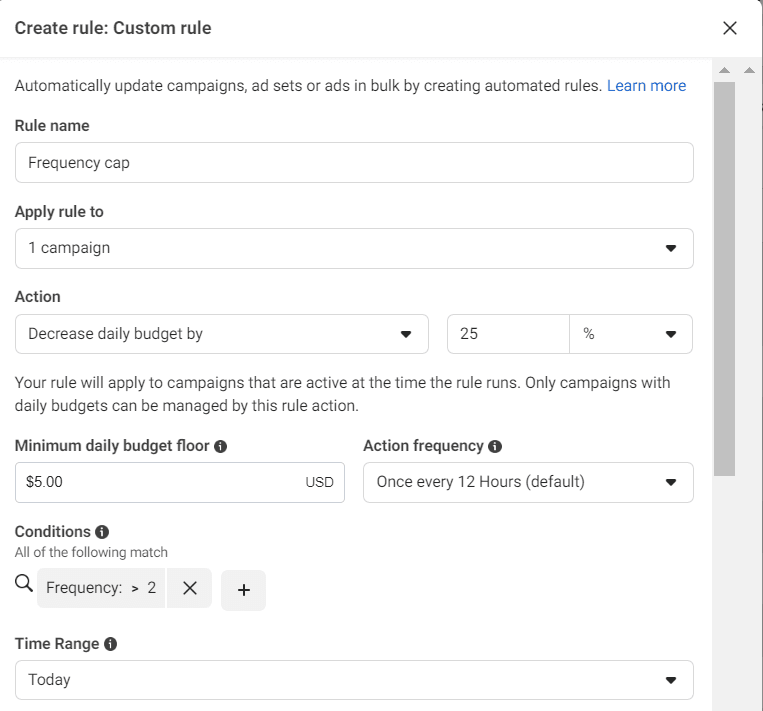Frequency Caps for Facebook Ads: What Are They and How Do You Set Them?
If you’re in the social advertising world, you might’ve run into this issue: you’re getting negative comments on your Facebook Ads because your ad was shown to the same person too many times.
Luckily, there’s a way to prevent this and lower your Facebook and Instagram ad frequency. And the answer lies in mastering frequency caps for Facebook ads.
Read our article to learn more about frequency caps for Facebook ads and how to set them.
What Are Frequency Caps?
To avoid flooding the same people with the same ads within a brief time span, Facebook Advertising introduced frequency caps. A frequency cap is the maximum number of times your ad can be displayed to one user over a specific period of time.
This option is a simple way to limit the number of times a user sees your ad on their newsfeed.
So, why are frequency caps even important? The short answer is because they affect your overall reach.
Here’s how.
When you choose a lower frequency cap, your ad will appear less frequently to a bigger number of people. On the other hand, if you choose to show your ad more frequently, it’ll appear more often to a lower number of users.
Your strategy on frequency caps depends on the goal of your campaign, as well as the different audiences you’re targeting. For example, if you want to use your budget to raise brand awareness and reach new users, you’ll want to choose a low frequency of around 2 views a week. If you’re retargeting to users who have been to your website recently, you might want to keep the frequency a bit higher, around 4 or 5 views a week, to “push” them toward that final purchase. If you have a large budget and a small audience, the same user will see your ad many, many times. By either lowering the budget or widening the audience, you can naturally lower frequency.
The number of ads in the same ad set can also influence frequency. Facebook bases the frequency cap on the number of impressions in the same ad set that a user sees in a certain period of time. But if you have multiple ads in the same ad set, they may not be seeing the same ad over and over and might not get tired of your ads as quickly. So you can set your frequency caps higher if you have 3-4 ads in your ad set but may want to set them lower if you only have 1 ad in your ad set.
How to Set up Frequency Caps for Your Ads
To set up frequency caps for your ads, you have
Option 1: Set up in the Ad Set Setting
Facebook Ads Managers allow advertisers to set up frequency caps in campaigns with certain goals. They offer this setting for campaigns with wider awareness, engagement, and traffic goals but not for any campaigns with conversion goals.
For Auction campaigns with an Awareness goal, there is an option to choose a Custom frequency cap at the bottom of the ad set settings.
For all Reach and Frequency campaigns (Awareness, Traffic, or Engagement goal), there is an option to choose a Custom frequency cap at the bottom of the ad set settings, under Optimization & Delivery.
Option 2: Create Automated Rules
-
Open the Facebook Ads Manager.
-
Choose a specific campaign in which you want to create the rule.
-
Select the Rules button to open a drop-down menu.
-
Click Create a New Rule.
-
Enter a name for the rule in the Rule Name field.
-
Choose whether to apply the rule to all active campaigns or that specific one only.
- Choose the action you want the rule to do. You have 2 options–the rule can turn off the campaign if the frequency gets too high or it can decrease the budget (daily or lifetime) if the frequency gets too high. Note that it cannot just keep the frequency below the set amount like the Facebook setting above. But this rule is useful to decrease or pause a campaign when the frequency starts to get too high rather than just showing the ad to the same people more often.
-
Under Conditions, set up the desired frequency cap and a time range for the rule.
In the same window, you can adjust a schedule for your rule. Choose if you want it to run:
-
As frequently as possible – typically every half an hour,
-
Daily, at a specific time, or
-
Choose particular days and times when you want to run the rule.
What’s Your Campaign Goal?
Facebook frequency caps give you more control over your ad. Where you’re going to set it depends on your campaign goals.
Want to reach as many people as possible? Set it lower. Want to push people toward a final decision/purchase? Set the cap a bit higher.
But not too high—because setting up a frequency cap is also a great way to avoid annoying people by spamming them with your ad, which is never helpful no matter what your campaign goal is. Keep in mind your budget size and audience size. For instance, you shouldn’t target a small retargeting audience with $100/day budget–frequency will likely creep above 10 views per day.
Much of the time, if your budgets and audiences are set correctly, you don’t need a frequency cap on Facebook Ads. Watch your average frequency at the campaign, ad set, and ad level and set caps where you have issues.
Boost Your Facebook Ads Performance
Beyond frequency caps, there are so many ways you can optimize your Facebook ad campaigns and boost your performance. Learn more about how you can build successful e-commerce ads on Facebook—and how to make this part of a great social advertising campaign.
An expert digital marketing agency can help you optimize your Facebook and Instagram ad results. Contact Perfect Search for more information!

Max Engler is a Minnetonka, Minnesota native who trekked to Indiana University for college. When he’s not working in digital marketing, Max enjoys researching and reselling men’s clothing. He nerds out over the different label designs on the back of T-shirts.